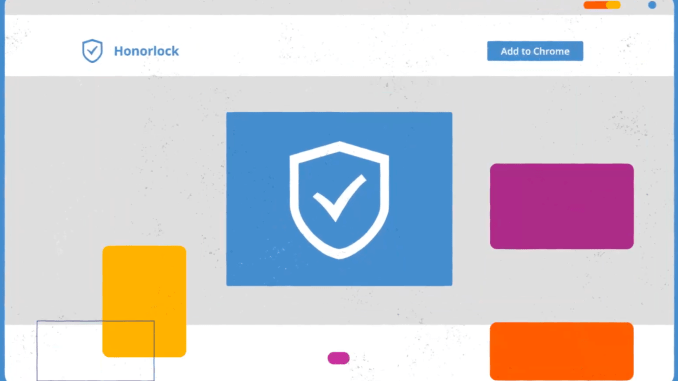
If you are using HonorLock for proctoring in your courses please be sure to include the following language in your syllabus and on Blackboard so students will have the information necessary to be prepared to take HonorLock proctored exams.
Honorlock will proctor your exams this semester. Honorlock is an online proctoring service that allows you to take your exam from the comfort of your home. You DO NOT need to create an account, download software or schedule an appointment in advance. Honorlock is available 24/7, and all that is needed is a computer, a working webcam/microphone, your ID, and a stable internet connection.
To get started, you will need Google Chrome and download the Honorlock Chrome Extension.
When you are ready to complete your assessment, log into Blackboard, go to your course, and click on your exam. Clicking “Launch Proctoring” will begin the Honorlock authentication process, where you will take a picture of yourself, show your ID, and complete a scan of your room. Honorlock will be recording your exam session through your webcam, microphone, and recording your screen. Honorlock also has an integrity algorithm that can detect search-engine use, so please do not attempt to search for answers, even if it’s on a secondary device.
Honorlock support is available 24/7/365. If you encounter any issues, you may contact them through live chat on the support page or within the exam itself. Some guides you should review are Honorlock MSRs, Student FAQ, Honorlock Knowledge Base, and How to Use Honorlock. Good luck!

Be the first to comment