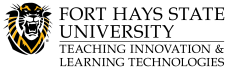While Ultra will improve the learning process in other ways, there are some features and functionality in Original that will not make the jump over to Ultra.
One of the biggest differences is Module structure. In Blackboard Original, modules and folders could be nested infinitely. In Blackboard Ultra, you are limited in nesting modules and folders: no modules nested under other modules and folders can only be nested 2 levels deep.
While this might seem like a problem, preventing students from clicking through page after page will improve the learning experience.
Depending on the structure of your course, your modules and folders might have spread out across your content area.
No worries. The following steps will help you fix them.
First, make a new Module to house your modules in. This tutorial will call this Master Module.
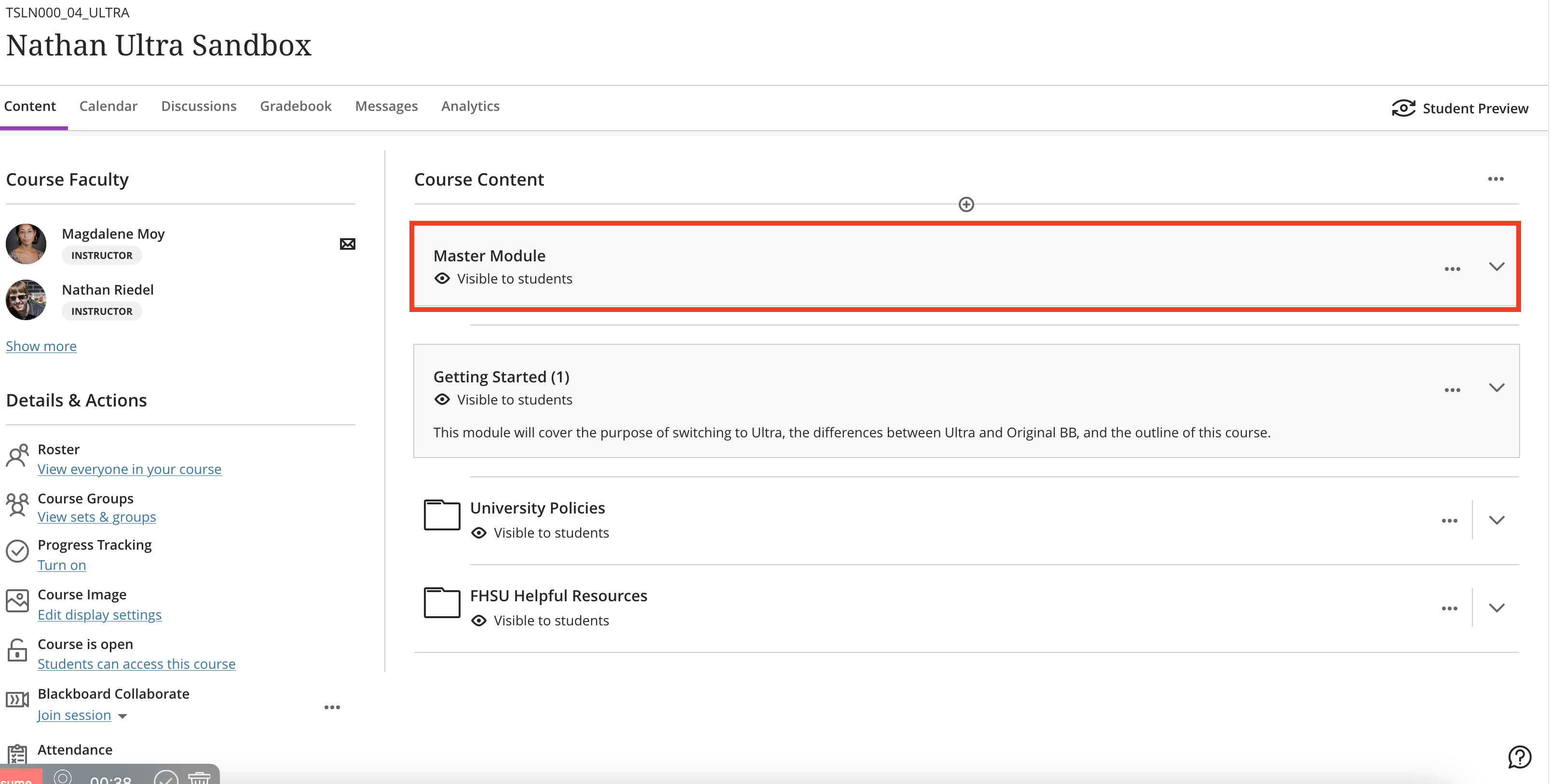
Under this new module, you’ll need to create a folder for each sub-module you would like.
See this picture for an example:
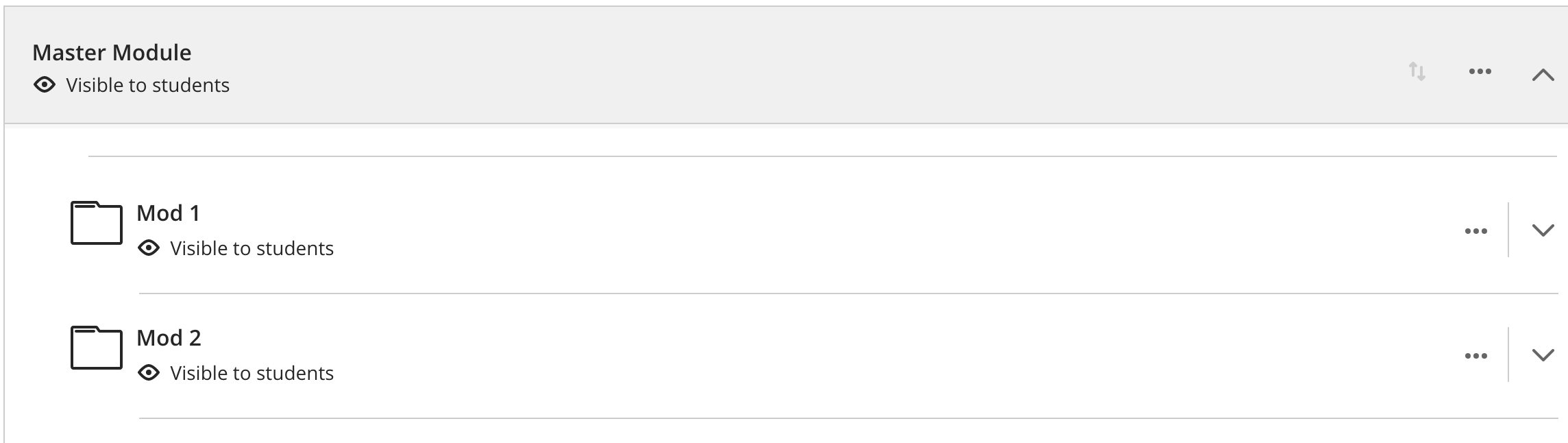
From here there are two methods you can use for organizing your modules.
Drag-and-Drop
The first method is to manually drag the items to their place.
All you’ll need to do is find the item/s you need to re-organize.
Then, drag them to the necessary folder under your larger module.
To drag items in Ultra, just click and hold your mouse over the arrows on the content pieces, and then you can drag them.
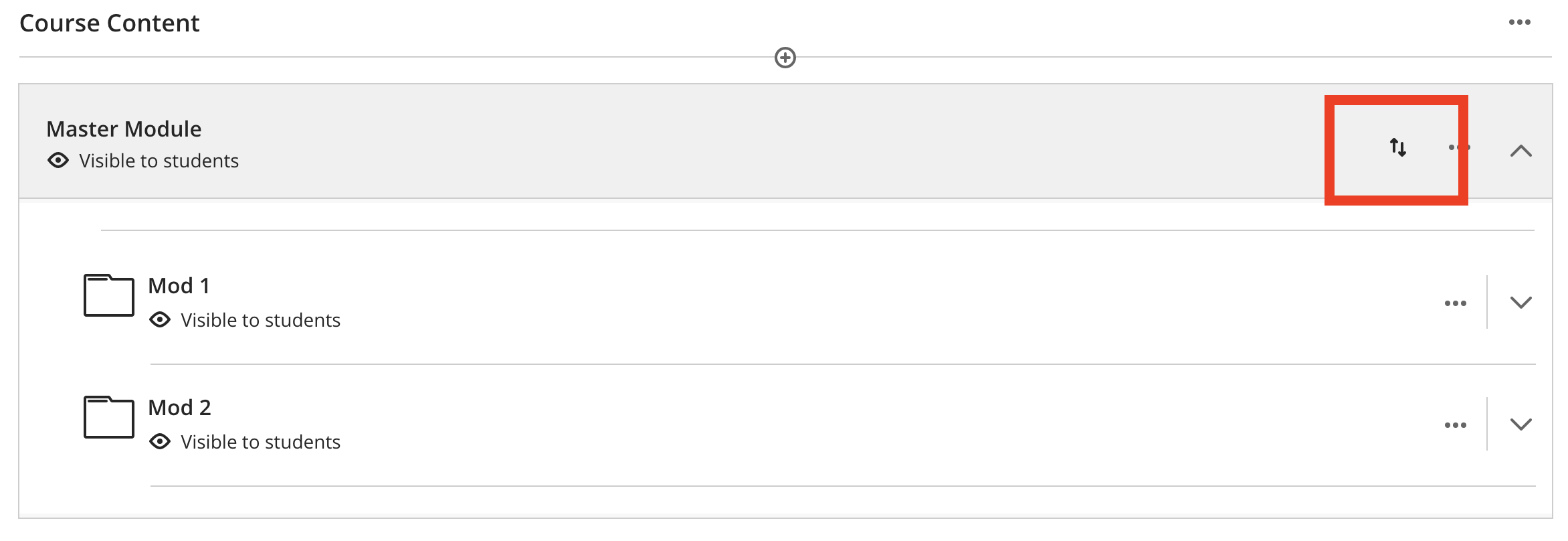
This gif will help you see how.
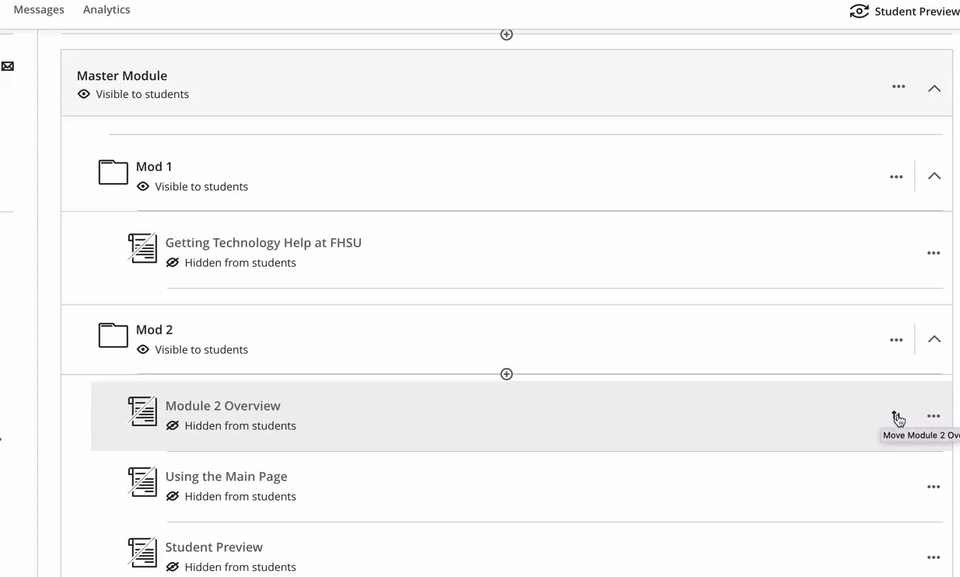
Copying to Specific Folders
If you’d like, you can leverage Ultra’s course copy to pull specific content into specific areas of your new course.
First, go to the module folder you’d like to place your content, click the Plus Sign, and select Copy Content. Important: make sure you click the Plus Sign in the module and not below the module.
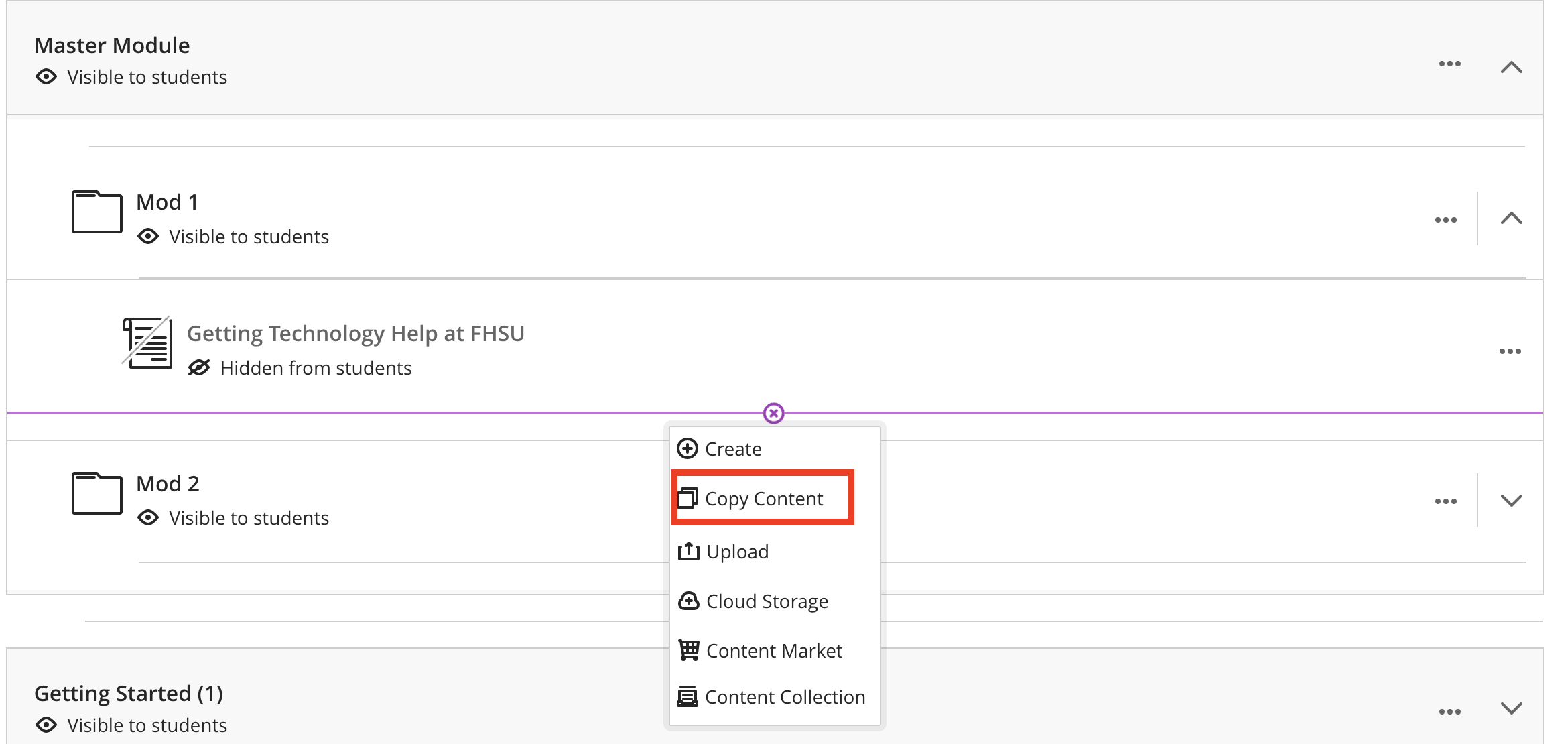
Next, a list of courses you can copy content from will appear. Find your desired course.
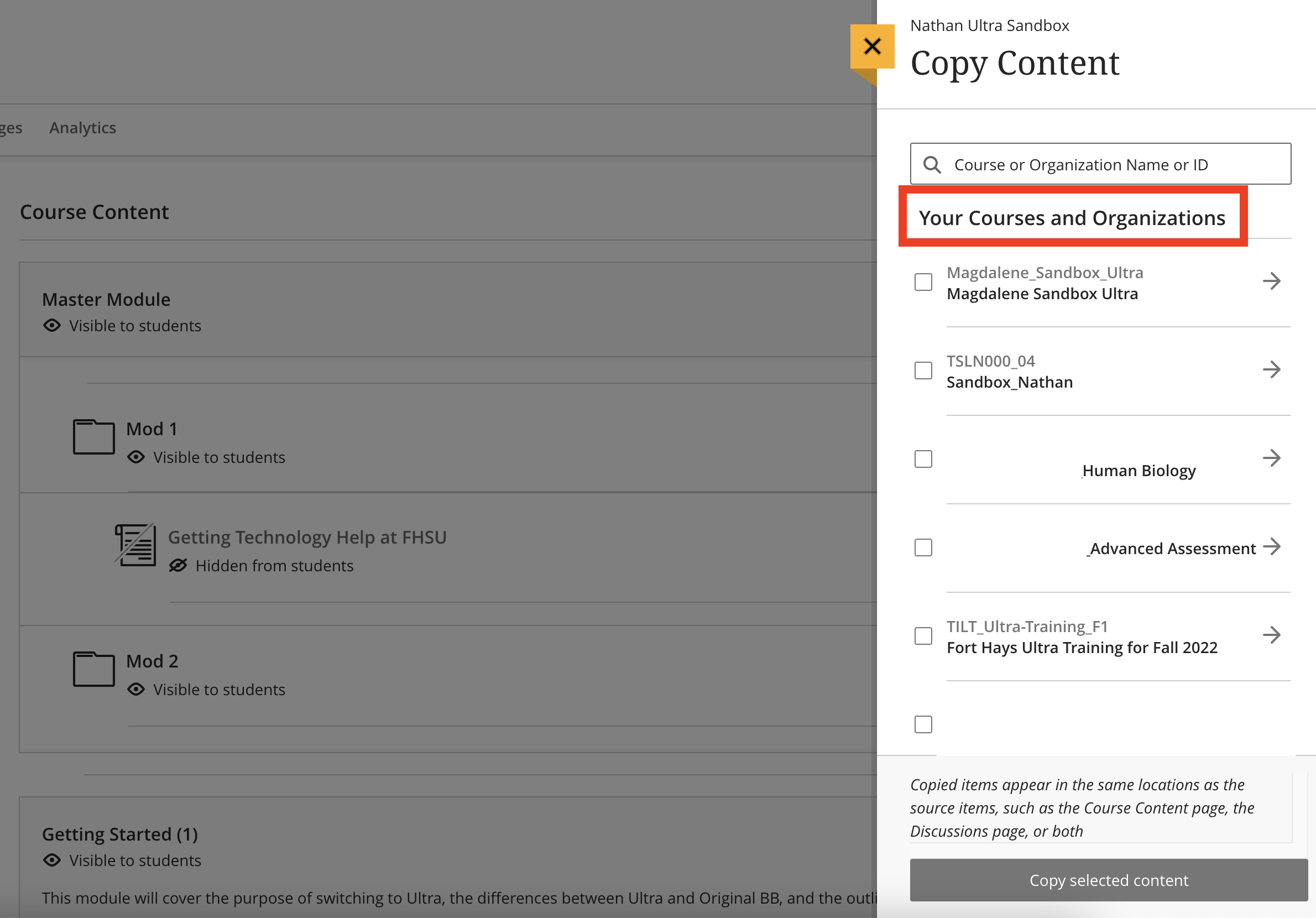
After you select your course, click through the content until you find the module you want. Open the module and select all of the items you would like in the Ultra Folder.
This gif will show you how:
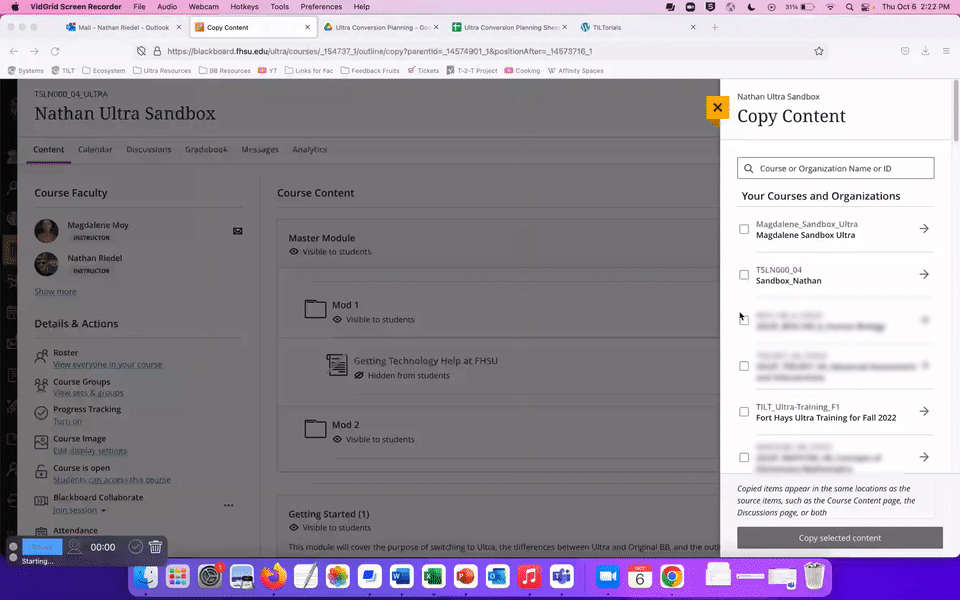
After the copy is complete, your modules will be filled.